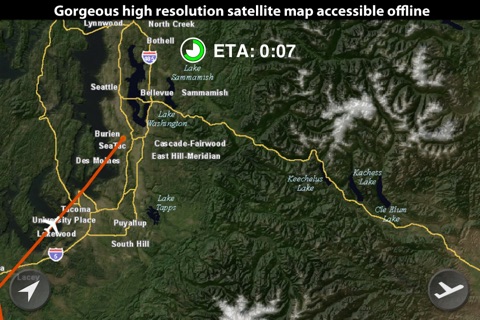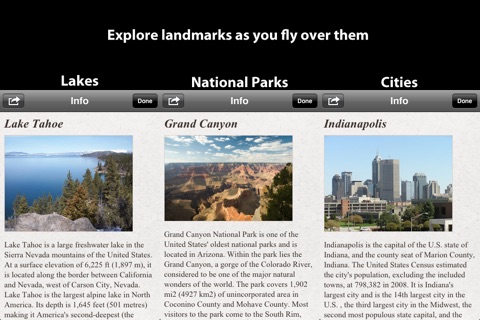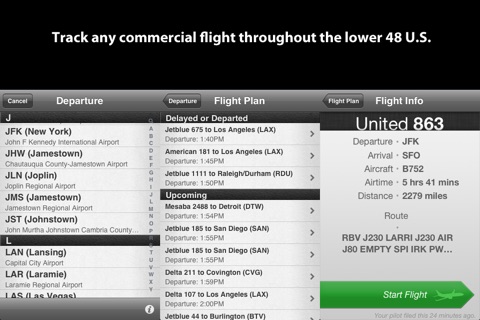WindowSeat − Flight Tracker / Timer
Thanks to WindowSeat’s patented technology, air travelers can now track flights in flight without needing GPS or a persistent network connection.
To use WindowSeat, all you need to do is select your flight and enter your actual wheel-up time. WindowSeat then does the rest. As you fly, update your travel time for an even more accurate tracking and anticipated arrival time.
WindowSeat is the perfect companion in any air traveler’s itinerary, whether you’re a frequent flyer, heading on vacation, or traveling with children. En route, you can see pictures and read abstracts as you fly over landmarks, geographic locations and other points-of-interest in WindowSeat’s database.
No matter where you’re sitting, WindowSeat provides a great view.
WindowSeat’s key features include:
- WindowSeat is a universal app for the iPhone, iPad, and iPod Touch.
- High resolution map accessible offline, during the flight.
- Track any commercial flight throughout the contiguous U.S.
- WindowSeat calculates your position and anticipated arrival time based on the assigned route and airtime of your flight.
- Update your position based on your flight’s true performance, and WindowSeat recalculates your flight time.
- View images and read descriptions about the points-of-interest you pass on your flight.
- When an observed point-of-interest isn’t in line with WindowSeat’s flight tracker, simply drag your flight to match, and the application will recalculate your time.
- Committed to making future versions even better! Send suggestions and feedback that will help improve WindowSeat.
**NEW** External GPS Support - Requires a compatible external GPS device such as the Dual XGPS150 (http://xgps150.dualav.com/) or Bad Elf GPS (http://bad-elf.com/). Optional feature switch located in settings. Please note certain airlines do not permit the use of GPS. Please follow all crew member instructions.
facebook.com/windowseatapp
twitter.com/windowseatapp